The first one I have for you is a Photoshop template I created. I used it to make this layout –
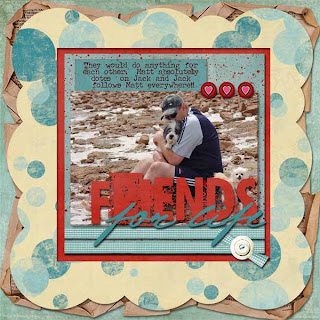
And here is the link to the template I created -
http://justmeandthem.typepad.com/Friends%20template.psd
Templates are the easiest and the quickest way to start working on digital layouts. They require a bit of knowledge on how to use masks but once you know how they are simple to use.
For those of you who are new to the world of digi, I’ve included a couple of great tutorial links from the internet to help you to get started.
Video tutorial –
http://www.digiscrap101.com/video/digital-scrapbooking-template
http://www.digiscrap101.com/video/digital-scrapbooking-template-1
Written templates –
http://www.scrapbook-bytes.com/cgi-script/tutorials/publish/article_593.shtml
http://www.alibony.com/scraps/110708template.htm
http://www.annthegran.com/cs/blogs/digital-scrapbooking/archive/2009/02/06/using-templates-to-create-your-digital-scrapbook-layout.aspx
No comments:
Post a Comment